- Carte bancaire (CB, Mastercard, Visa)
- Compte Paypal
- Virement bancaire
Your order can be modified or canceled as long as it has not yet been shipped. Contact our customer support team as soon as possible, using the chat box at the bottom right of your screen.
Si le paiement a déjà été effectué, vous serez remboursé dans les 15 jours.
Until payment is recorded, you can view your order in Devis/commandes en attente.
Once payment has been made, your order is available to view in Commandes en cours.
The status of each order is indicated as:
- En préparation
- La commande a été expédiée
Pensez à contacter notre équipe support avant de retourner un produit s'il vous plaît.
Si un produit ne vous convient pas, nous pouvons l'échanger ou vous rembourser. En utilisant la chat box (en bas à droite de votre écran), votre demande doit être soumise à notre service clientèle dans les 14 jours suivant la réception de votre commande. Le produit doit être retourné en parfait état, dans son emballage d'origine et avec tous ses accessoires.
In addition, we ask you to check the condition of the package upon delivery. The carrier is responsible for any damage in transit.
All our products are guaranteed for 12 months from receipt.
Costs incurred by returning items are the responsibility of the customer. The replacement or reimbursement of the product will be made within 15 days of receipt of the product by our logistics service.
Pour plus d'informations sur nos conditions générales de vente, veuillez cliquer ici.
What is the licensing billing mode ?
It is a pre-paid billing system based on licenses. Each license grants the right to synchronize a device with the Famoco MDM and remotely control and configure it.
To do so, the device must be allocated to a fleet in an organization ("In the field"). The two other states for a device that do not require a license are "In stock" and "In repair" as the device is no longer synchronizing with the MDM.
What are the benefits of this new licensing billing subscription model?
The licensing billing subscription model allows you to enjoy Famoco's services on a recurring basis with predictable costs. You can easily budget for the subscription fee, and you can be assured that you will always have access to our services as long as your subscription is active.
In addition, our MDM Core subscription model offers flexibility and scalability. You can easily adjust your subscription level up or down as your needs change, ensuring that you always get the right level of service for your business. This means that you can take advantage of Famoco's services without worrying about long-term commitments or unnecessary expenses.
Famoco's licensing billing subscription model also makes it easier for you to manage your accounts, as all billing and payment details are consolidated into a single, easy-to-use platform. This means that you can quickly access all your billing information in one place and make payments without having to deal with multiple invoices or payment systems.
What happens if my organization has more devices “In the field” than my quantity of licenses?
If your organization has more devices "In the field" than your quantity of licenses, the organization will be automatically switched to a Restricted Mode:

In this mode, no more actions are allowed. To get back to the nominal mode, you will need to purchase more licenses (please refer to «How can I purchase more licenses?») or remove the exceeding quantity of devices from "In the field" to put them "In Stock."
What happens if I try to put more devices "In the field" than the quantity of licenses available?
The MDM will prevent you from performing such an action. A warning message will be displayed, as shown below.

The action won't be possible.
How long is a commitment period?
The default period to subscribe to the Famoco MDM is a month.
If you need to increase, with immediate effect, your number of licenses in the course of one billing cycle, you can do it autonomously by referring to "How can I purchase more licenses?"
What features are included in the MDM Core Plan?
The MDM core plan subscription allows you to access all features needed to operate your Famoco devices fleet remotely.
Hence, you will be able, without threshold restrictions:
- to create user access with the ability to define specific roles to segment your organization,
- to manage your applications/profiles/fleets and devices,
- to define your own Software Update Policy,
- to display the location of your devices on a map,
- to access both users and devices logs,
- and to get access to Famoco support and resources.
How do I purchase more licenses?
Famoco provides all its customers with a dedicated web portal, where you will be able to increase or decrease your quantity of licenses, but also set a payment method or access to your billing history.
How do I change my licenses' quantity?
1. In your account (top right) click on Subscriptions section to change your licenses' quantity

2. Click on the subscription you need to update (here click on SO18969)

3. You can see that your actual subscription has 9 licenses.
On the left side, click on Update Quantity

4.a. To reduce the quantity of licenses, fill the field Quantity with the quantity you want to withdraw.
Here, we want 4 licenses instead of 9, so we have to enter -5 in the field Quantity. The total quantity of active licenses went from 9 to 4.

5.a. Click on Sign to validate the change.
NB - The license withdraw will be effective on the next anniversary date.
4.b. To add licenses, fill the field Quantity with the quantity you want to add.
Here, we want 14 licenses instead of 9, so we have to enter 5 in the field Quantity. The total quantity of active licenses went from 9 to 14.
You can add additional product, such as Remote Access or Operational Intelligence by clicking on the cart on the right side.
NB – A pro-rata invoice will be generated based on the current and the anniversary date.


5.b. Click on Sign & Pay to validate the order and proceed to the payment

And process the payment by filling the field with the necessary information.
What happens if I want to stop using Famoco's MDM?
We're sorry to see you go!
Famoco's MDM manages your devices, keeps them up-to-date (in terms of features but security too!) and brings you a high level of control and operational insights. If you don't want to use the MDM any more, but just your Famoco devices as-is, here is the procedure you may follow:
- Contact your Famoco Sales representative at sales@famoco.com and discuss a closing date.
- Before the closing date, make sure all your devices have the configuration they need and that you understand the limitations of a device not managed by Famoco's MDM (see "Warning" below).
- At the closing date, the MDM organization will be put in a "blocked" state.
- Thereupon, devices will stop syncing and software upgrades won't happen any more.
At step 2, there are various approaches you could take to have variable degrees of control over your devices while they aren't managed by the MDM:
- To have full control over your devices, you could set your device in "Developer mode". However, this means that your end-users will also have full control over the devices, as the devices are in an open mode. This can lead to unwanted usage of them, as users will be able to change all Android settings (connectivity and others), and applications can be installable through "adb" (which could become a security risk for your organization).
- If you keep your devices in "Production mode", in order to avoid connectivity issues in the future (e.g. What if your WiFi network has a password rotation? What if you change SIM cards on your devices? What if you no longer want devices to have NFC/Bluetooth enabled?), we advise you to set connectivity settings to "Device Controlled" on the MDM profiles before the closing date. However, this means that your end-users also have access to these connectivity settings on the device, and could change these settings on the device.
Warning: If your devices do not have the required configuration (device hasn't synced before closing date or has factory reset, a mistake happened, etc.), or if you require any upgrade/install to your business app(s) across your numerous devices, it will be impossible to update your devices remotely. See "What happens if I want to reactivate Famoco's MDM on my devices?" if you want to go back to using the MDM.
What happens if I want to reactivate Famoco's MDM on my devices?
If you want, once again, to use the MDM with your devices (temporarily or forever) please contact your Famoco Sales representative at sales@famoco.com.
How to add a payment method?
On the main menu click on Payment methods module
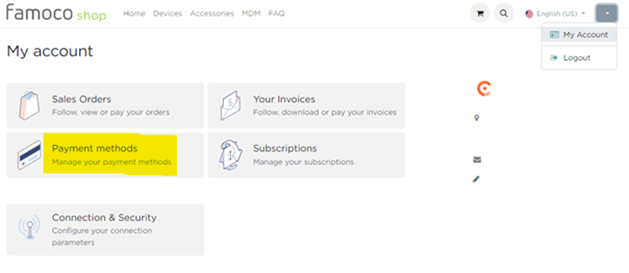
You can enter one or several payment methods
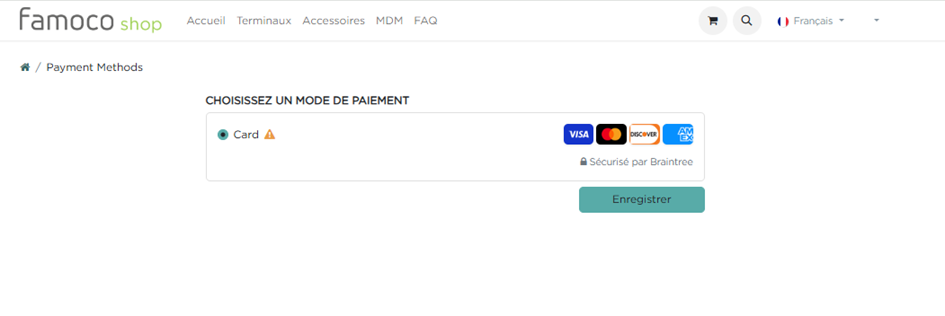
Click on Register and enter your data
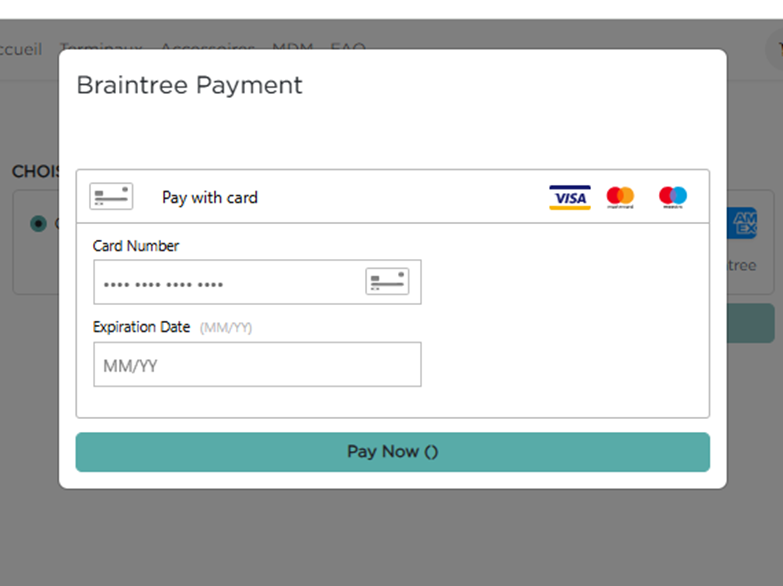
And authenticate
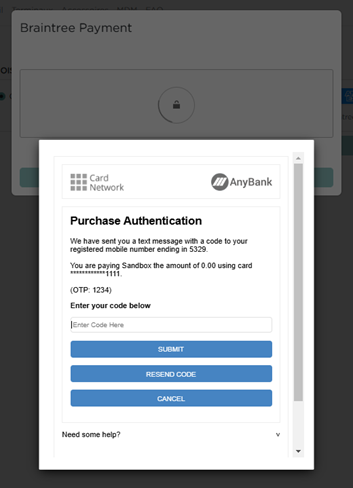
Here you can see your different payment methods saved
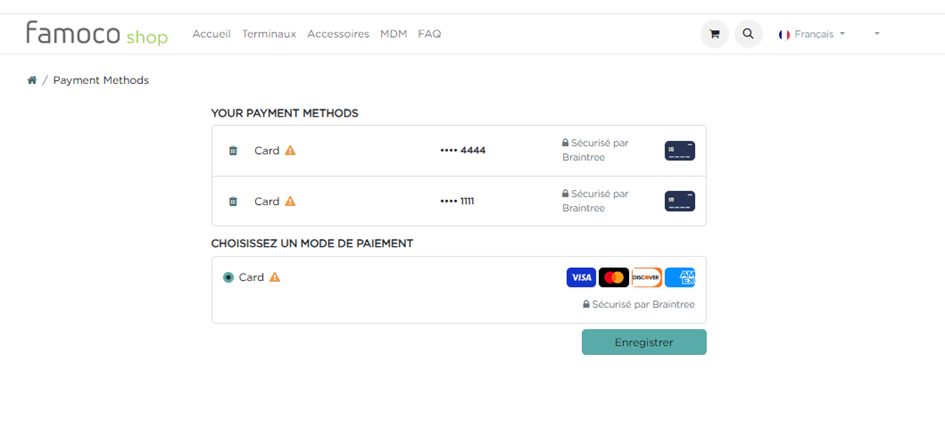
When you enter your payment method via the main menu (payment method module) you will need to add the payment method to the subscription if you want automatic debit (see below the process). This module will simply allow you to register your card for future purchase but will not allow you to be charged automatically.
Once your payment methods are saved, you can go on your subscriptions and click on the top left “Set Payment Method”
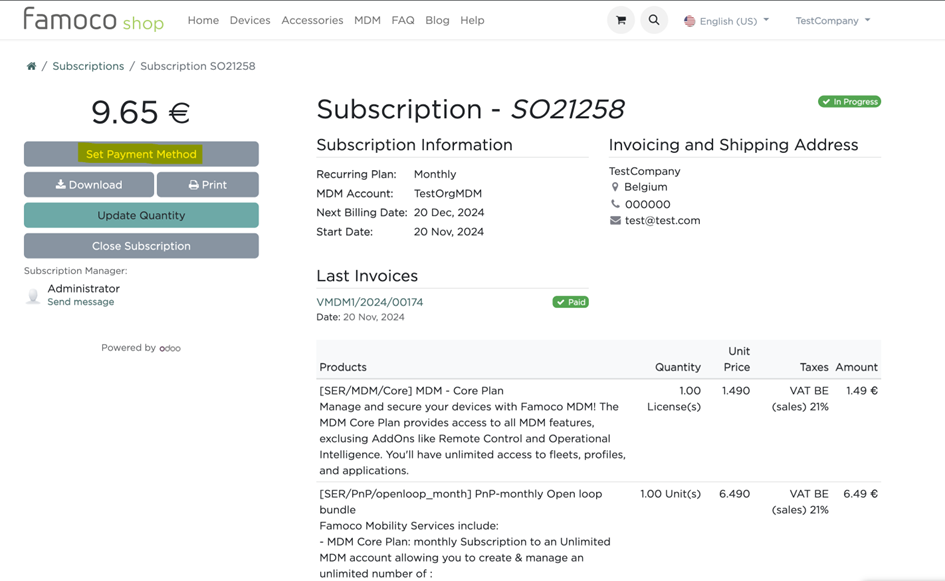
And choose the card you want to use
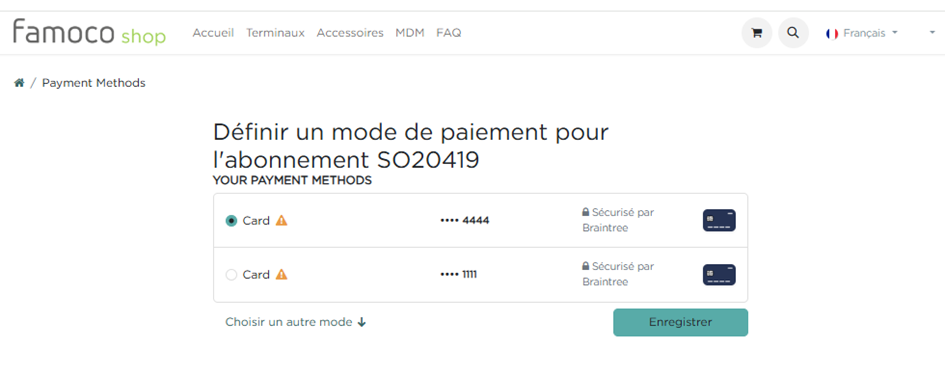
Once the payment method is set up it should appear
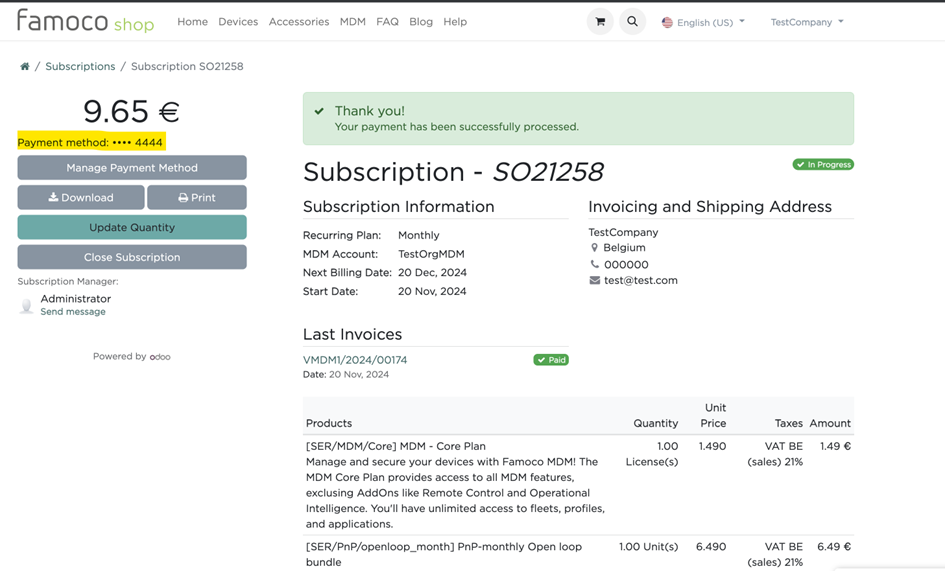
Customer service
How to contact the Famoco Team?
You can contact customer services by :
- E-mail à shop@famoco.com
- Chat from 9:00am to 6:30pm Monday to Friday